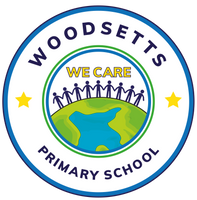Computing at Woodsetts Primary School
Computing at Woodsetts Primary School 
At Woodsetts Primary School, we are passionate about preparing our children to become responsible, creative and confident users of technology. We follow the NCCE Teach Computing Curriculum, which enables us to deliver a balanced, ambitious, and inclusive Computing education for all pupils from EYFS to Year 6. For a detailed look at our computing curriculum which includes overviews, key vocab, knowledge and skills progressions and more, click on the following document:
![]() WWPAT Computing Curriculum 2025 (PDF)
WWPAT Computing Curriculum 2025 (PDF)
![]() Our Intent
Our Intent
Our curriculum ensures that every child:
![]() Develops independent thinking and problem-solving skills
Develops independent thinking and problem-solving skills![]() Becomes a creative, reflective user of technology
Becomes a creative, reflective user of technology![]() Understands how to use digital tools safely and responsibly
Understands how to use digital tools safely and responsibly![]() Can apply their computing skills in a range of real-world contexts
Can apply their computing skills in a range of real-world contexts
![]() Key Knowledge: Substantive & Disciplinary
Key Knowledge: Substantive & Disciplinary
Our curriculum is underpinned by two essential strands of knowledge:
- Substantive knowledge: The “what” of computing — such as understanding networks, systems, or data.
- Disciplinary knowledge: The “how” of computing — such as creating, debugging, and evaluating.
![]() View our Computing Yearly Overview (PDF)
View our Computing Yearly Overview (PDF)![]() Vocabulary Progression (PDF)
Vocabulary Progression (PDF)![]() Substantive & Disciplinary Knowledge Map (PDF)
Substantive & Disciplinary Knowledge Map (PDF)
![]() Computing in the Early Years (EYFS)
Computing in the Early Years (EYFS)
Although Computing is no longer part of the statutory Early Learning Goals, it plays a valuable role in early learning. In EYFS, children use technology to:
![]() Be creative (e.g. drawing apps)
Be creative (e.g. drawing apps)![]() Explore cause and effect (e.g. Bee-Bots)
Explore cause and effect (e.g. Bee-Bots)![]() Learn patterns and sequences
Learn patterns and sequences![]() Collaborate with peers
Collaborate with peers
![]() EYFS Computing Guidance & ELG Links (PDF)
EYFS Computing Guidance & ELG Links (PDF)
![]() Curriculum Approach
Curriculum Approach
We follow the NCCE Teach Computing Scheme across Key Stages 1 and 2. This includes units on:
![]() Computer Systems & Networks
Computer Systems & Networks![]() Programming (Scratch, Turtle, Micro:bit etc.)
Programming (Scratch, Turtle, Micro:bit etc.)![]() Data and Information
Data and Information![]() Creating Media (graphics, video, music)
Creating Media (graphics, video, music)![]() Digital Literacy & Online Safety
Digital Literacy & Online Safety
Each unit comes with:![]() Knowledge Organisers
Knowledge Organisers![]() Assessment rubrics
Assessment rubrics![]() Key vocabulary lists
Key vocabulary lists![]() Pre- and post-unit quizzes
Pre- and post-unit quizzes
![]() Explore our detailed Computing Curriculum document here (PDF)
Explore our detailed Computing Curriculum document here (PDF)
![]() Online Safety at Woodsetts
Online Safety at Woodsetts
At Woodsetts, Online Safety is a priority and we take a whole-school approach to helping children navigate the digital world confidently and safely. It is taught explicitly in lessons and embedded across the wider curriculum. We use a combination of resources such as Google Internet Legends and Project Evolve to help teach these lessons.
Children learn about:
![]() Protecting personal information
Protecting personal information![]() Making smart choices online
Making smart choices online
![]() Managing screen time and digital wellbeing
Managing screen time and digital wellbeing![]() Respecting others in digital spaces
Respecting others in digital spaces![]() Recognising and reporting online risks
Recognising and reporting online risks
![]() Reading in Computing and Online Safety
Reading in Computing and Online Safety
At Woodsetts Primary School, reading is central to learning across all subjects — including Computing. We believe that strong reading skills are essential for children to thrive in a digital world, where understanding instructions, interpreting symbols, and decoding online information is key. We include books linked to computing in our story times. A useful website to find books for computing and online safety can be found here:
https://www.booksfortopics.com/booklists/topics/science-maths-computing/computing-gaming-coding/
![]() Assessment
Assessment
We assess children’s computing knowledge through:
![]() Teacher observations
Teacher observations![]() Reviews of children’s digital work
Reviews of children’s digital work![]() Quizzes and discussion
Quizzes and discussion![]() Rubrics aligned to unit objectives
Rubrics aligned to unit objectives
![]() Frequently Asked Questions (FAQs)
Frequently Asked Questions (FAQs)
We know that there are often common questions that may come up about computing and how this is taught. We have put together the following documents to help:
![]() Detailed questions and answers about our computing curriculum (PDF)
Detailed questions and answers about our computing curriculum (PDF)
![]() Useful Links for Families
Useful Links for Families
We want to empower families to feel confident supporting their child’s computing journey. Below are trusted websites filled with tips, tools, and activities you can explore together at home.
![]() ThinkUKnow (by CEOP) https://www.thinkuknow.co.uk/
ThinkUKnow (by CEOP) https://www.thinkuknow.co.uk/
A government-backed site with interactive activities, videos, and advice to help children and young people stay safe online. Includes a dedicated Parents & Carers section.
![]() BBC Bitesize – KS1 & KS2 Computing https://www.bbc.co.uk/bitesize/subjects/zvnrq6f
BBC Bitesize – KS1 & KS2 Computing https://www.bbc.co.uk/bitesize/subjects/zvnrq6f
Fun and engaging content for primary pupils covering key computing topics like algorithms, data handling, coding, and networks.
![]() Internet Matters https://www.internetmatters.org/
Internet Matters https://www.internetmatters.org/
Provides expert advice on setting up parental controls, understanding online risks, and talking to your child about digital wellbeing. It also includes device-specific guides.
![]() NCCE Teach Computing – Parent & Carer Support https://teachcomputing.org/parents
NCCE Teach Computing – Parent & Carer Support https://teachcomputing.org/parents
From the same organisation that powers our school curriculum — this page helps you understand what your child is learning in Computing and how to support it.
![]() National Online Safety – Guides for Parents & Carers https://nationalonlinesafety.com/guides
National Online Safety – Guides for Parents & Carers https://nationalonlinesafety.com/guides
Easy-to-read guides to popular apps, games, and platforms like YouTube, TikTok, Roblox, WhatsApp and more — with safety tips and privacy advice.